No need to transfer information from forms. |
 |
 |
There's an easier way to build game schedules. |
League Manager Features
- Schools & Clubs create custom registration forms and players register online using the League Manager's online registration system -- at no software cost to participating Schools & Clubs.
- As each School & Club assigns players to teams, their team rosters are automatically submitted into the League Manager's built-in Game Scheduler.
- All Venue coordinators submit their venue's available dates online, and each venue's available dates are recorded into the League Manager's built-in Game Scheduler with no software cost to participating venues.
- As an option, Officials can also submit their available officiating dates directly into the League Manager's built-in Game Scheduler at no cost to participating officials.
- To create game schedules, access the League Manager's built-in Game Scheduler to view all teams, venues, and officials.
- Before creating game pairings, league schedulers can assign teams to divisions and leagues.
- Multiple schedulers can access the online League Manager's built-in Game Scheduler at anytime.
- The League Manager's built-in Game Scheduler creates game pairings by division and league.
- After game pairings created, schedulers can view each venue's available dates and assign venues to games.
- As venues are assigned to games, each venue's available dates are automatically adjusted.
- After venues assigned to games, the League Manager's built-in Game Scheduler has the option of assigning officials to games.
- When Officials are assigned to games, each Official's available officiating dates are automatically adjusted.
- When game schedules are done, "click" to display approved game schedules on a website.